Address
304 North Cardinal St.
Dorchester Center, MA 02124
Work Hours
Monday to Friday: 7AM - 7PM
Weekend: 10AM - 5PM
Address
304 North Cardinal St.
Dorchester Center, MA 02124
Work Hours
Monday to Friday: 7AM - 7PM
Weekend: 10AM - 5PM
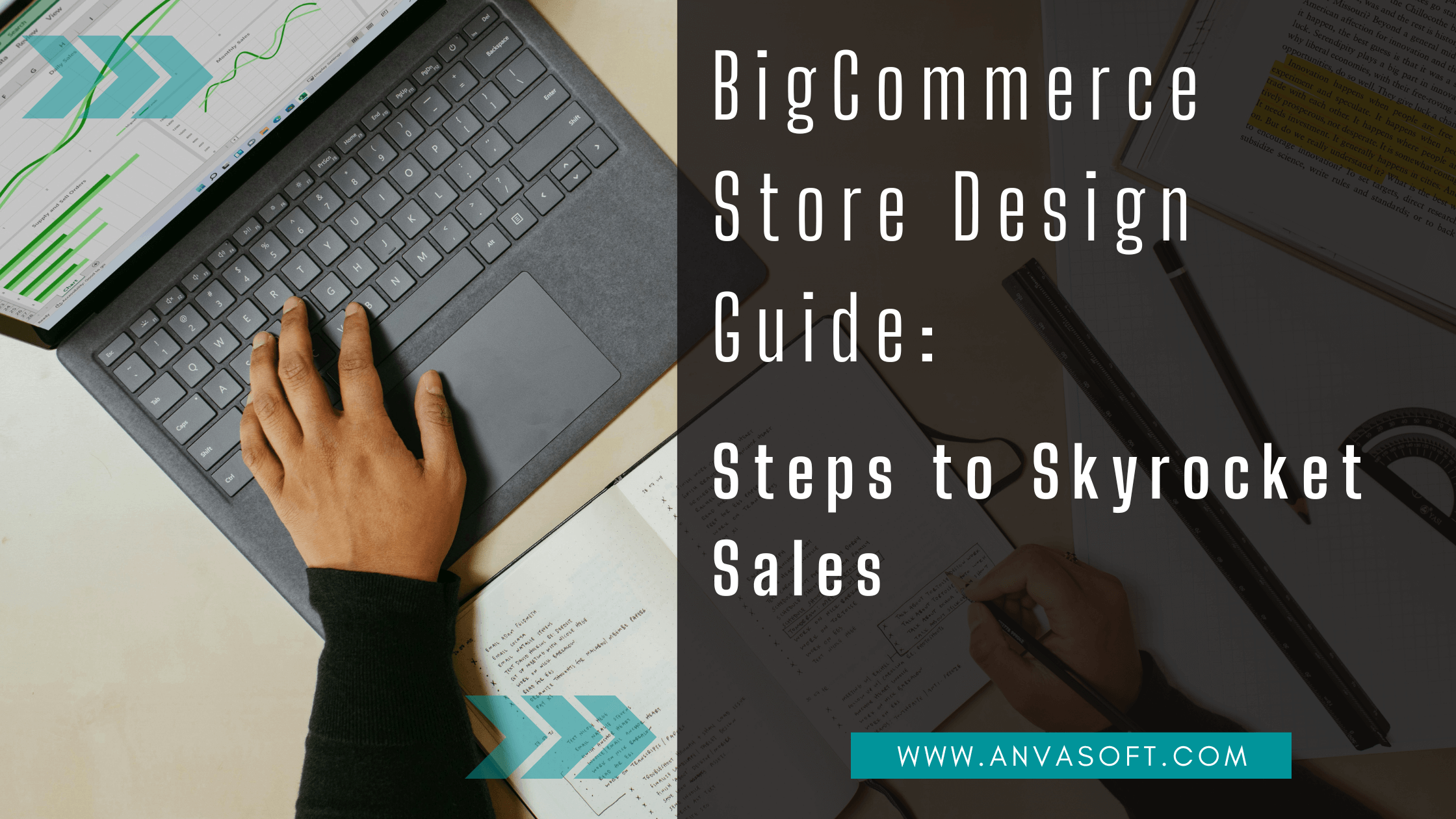
The first step of your BigCommerce business is store design, designing a converting store can be a game-changer for you.
If you’ve ever felt like your online store was more of a digital garage sale than a sleek, conversion-generating machine, fear not – you’ve come to the right place.
If you’ve ever felt like your online store was more of a digital garage sale than a sleek, conversion-generating machine, fear not – you’ve come to the right place. In this extensive BigCommerce store design guide, we’ll walk you through the ins and outs of designing a high-converting BigCommerce store that’ll have your competitors green with envy and your customers clicking “Add to Cart” faster than you can say “e-commerce success.”
If you’re a seasoned BigCommerce veteran looking to give your store a facelift or a newbie just dipping your toes into the vast ocean of online retail, this step-by-step guide has got you covered. We’ll explore everything from the basics of BigCommerce store design to advanced techniques for optimizing your layout.
Before we dive into the nitty-gritty of designing your store, let’s take a moment to understand the fundamentals of BigCommerce store design. Think of it as learning the rules of the game before you start playing – except in this game, the prize is a thriving online business!
BigCommerce offers a robust platform with a variety of built-in design features and customization options. The key to successful BigCommerce store design lies in balancing aesthetics with functionality. Your store should not only look good but also provide an intuitive and seamless shopping experience for your customers.
Some basic elements of BigCommerce store design include:
1. Theme Selection: The foundation of your store’s look and feel.
2. Layout: How you arrange different elements on your pages.
3. Color Scheme: The palette that represents your brand.
4. Typography: The fonts you use for headings and body text.
5. Images and Media: Visual elements that showcase your products.
6. Navigation: How customers move through your store.
Remember, good design isn’t just about making things pretty – it’s about creating an environment that guides your visitors towards making a purchase. As we progress through this guide, we’ll explore how to optimize each of these elements to create a store that’s both visually appealing and highly functional.
Now that we’ve covered the basics, it’s time to roll up our sleeves and start planning your store layout. This is where the magic happens, folks – where we transform your BigCommerce store from a digital shoebox into a grand emporium of e-commerce excellence!
First things first, grab a piece of paper (or your favorite digital sketching tool if you’re feeling fancy) and start mapping out your store’s structure. Here are some key pages to consider:
1. Homepage: Your store’s front door and first impression.
2. Category Pages: The aisles of your digital supermarket.
3. Product Pages: Where the magic of conversion often happens.
4. About Us Page: Your brand’s story and personality.
5. Contact Page: How customers can reach you.
6. FAQ Page: Answers to common questions.
7. Blog: A space for content marketing and SEO goodness.
When planning your layout, think about the customer journey. How will visitors navigate from the homepage to product pages? How can you guide them toward making a purchase? Remember, in the world of e-commerce, a well-planned layout is like a good tour guide – it leads customers to exactly where they need to go, with minimal confusion and maximum enjoyment.
Pro tip: Look at successful stores in your niche for inspiration, but don’t be afraid to inject your own personality into your layout. After all, your unique brand is what sets you apart from the competition!
1. Industry Relevance: Choose a theme that aligns with your product niche.
2. Customization Options: Look for themes that offer flexibility in design elements.
3. Mobile Responsiveness: Ensure the theme looks great on all devices.
4. Loading Speed: Opt for themes optimized for fast loading times.
5. Built-in Features: Check for useful features like product zoom or quick view.
Remember, while a theme provides a great starting point, you’ll want to customize it to truly reflect your brand. It’s like buying a suit off the rack – a few alterations can make it look like it was tailor-made for you!
Now that you’ve chosen your theme, it’s time to add your personal touch. This is where your BigCommerce store starts to come alive with your brand’s unique personality!
Start with your color scheme. Choose colors that represent your brand and appeal to your target audience. Pro tip: Use the 60-30-10 rule – 60% dominant color, 30% secondary color, and 10% accent color.
Next, focus on typography. Select fonts that are easy to read and complement your brand style. Remember, readability trumps creativity when it comes to e-commerce – save the fancy fonts for your logo or headings.
Speaking of logos, make sure yours is prominently displayed and consistent across all pages. It’s like your store’s signature – it should be recognizable and memorable.
Don’t forget about images! High-quality product photos and lifestyle images can make a huge difference in how customers perceive your products. Invest in good photography or use BigCommerce’s built-in image editing tools to spruce up your visuals.
Lastly, pay attention to white space. It’s tempting to fill every inch of your store with products or information, but sometimes less is more. Strategic use of white space can make your store feel more elegant and less cluttered.
Product pages are where the real action happens – they’re like the salespeople of your digital store. Let’s make sure they’re dressed for success and ready to close some deals!
Start with clear, compelling product titles that include relevant keywords. Your product descriptions should be informative, engaging, and optimized for SEO. Don’t just list features – tell a story about how the product will benefit the customer.
Use high-quality images from multiple angles, and consider adding videos or 360-degree views for complex products. The more your customers can see and understand the product, the more likely they are to buy it.
Implement a clear and visually appealing pricing structure. If you offer discounts or have a sale, make sure it’s prominently displayed. Nothing motivates a purchase quite like a good deal!
Include clear calls-to-action (CTAs) like “Add to Cart” or “Buy Now” buttons. Make them stand out with contrasting colors and strategic placement.
Don’t forget about social proof! Include customer reviews and ratings to build trust and encourage purchases. You could even add a FAQ section to address common questions about the product.
Category pages are like the departments in your store – they help customers find what they’re looking for and discover products they didn’t even know they needed!
Organize your products into logical, easy-to-navigate categories. Use clear, descriptive category names that align with how your customers think about your products.
Implement filters and sorting options to help customers narrow down their choices. Think of it as giving them a personal shopping assistant!
Use high-quality category images or banners to make each category visually distinct. This not only looks good but also helps customers quickly identify where they are in your store.
Consider adding category descriptions with relevant keywords for SEO purposes. This is also a great place to showcase your brand’s personality and expertise in your product niche.
Don’t forget to cross-sell! Include related categories or featured products to encourage customers to explore more of your store.
Your homepage is like the window display of your store – it needs to catch attention, showcase your best offerings, and entice visitors to step inside and explore further.
Start with a compelling hero image or slider that represents your brand and showcases your top products or current promotions. Make sure it’s visually striking and includes a clear call to action.
Highlight your unique selling propositions (USPs) prominently. Free shipping? 24/7 customer support? Let visitors know right away what makes your store special.
Feature your best-selling or new-arrival products to give visitors a taste of what you offer. This is also a great place to showcase any current sales or promotions.
Include trust signals like security badges, customer testimonials, or awards to build credibility with new visitors.
Don’t forget about seasonality! Update your homepage regularly to reflect current trends, seasons, or holidays. It’s like changing your store’s window display to keep things fresh and exciting.
Good navigation is like a well-designed road system – it helps people get where they want to go quickly and efficiently, without any frustrating detours or dead ends.
Start with a clear, easy-to-find main navigation menu. Organize your categories logically and use descriptive labels that your customers will understand.
Implement a search function that’s prominently placed and works well. A good search feature can be a lifesaver for customers who know exactly what they want.
Consider adding a mega menu for stores with a large number of products or categories. It’s like giving your customers a map of your entire store at a glance.
Use breadcrumbs to help customers track where they are in your store. It’s like leaving a trail of digital breadcrumbs so they can easily find their way back.
Don’t forget about footer navigation! This is a great place to include links to important pages like your About Us, Contact, and FAQ pages.

In today’s mobile-first world, having a mobile-optimized store isn’t just nice to have – it’s essential. Let’s make sure your store looks great and functions perfectly on screens of all sizes!
Start by choosing a responsive theme that automatically adjusts to different screen sizes. BigCommerce offers many mobile-friendly themes to choose from.
Optimize your images for mobile. Large, high-resolution images that look great on the desktop can slow down mobile loading times. Use BigCommerce’s built-in image optimization tools to find the right balance.
Simplify your mobile navigation. Consider using a hamburger menu to save space, and make sure buttons and links are large enough to be easily tapped on a touchscreen.
Adjust your layout for mobile viewing. Stack elements vertically and prioritize the most important information at the top of the page.
Optimize your forms for mobile input. Nobody likes typing their life story on a tiny keyboard – keep forms short and sweet, and use appropriate input types (like number pads for phone numbers).
Test, test, and test again on various devices and browsers. What looks great on your iPhone might not work so well on an Android tablet.
In the world of e-commerce, trust is currency. Let’s ensure your store is overflowing with trust signals and social proof!
Display security badges prominently, especially near checkout areas. It’s like showing customers that your store has top-notch security guards.
Showcase customer reviews and ratings. Nothing builds trust quite like hearing from satisfied customers. Consider using a tool like Yotpo to collect and display reviews.
Implement trust-building features like live chat or a prominent customer service number. It shows customers that you’re there to help if they need it.
Display logos of well-known brands you work with or media outlets that have featured your products. It’s like name-dropping but for your store!
Use social proof notifications to show real-time purchases or customer activity. It’s like creating a bustling atmosphere in your digital store.
The checkout process is the final hurdle between a browsing visitor and a paying customer. Let’s make it as smooth as a well-oiled conveyor belt!
Implement a progress indicator so customers know how many steps are left in the checkout process. It’s like a digital “You Are Here” sign.
Offer guest checkout options for customers who don’t want to create an account. Sometimes, commitment can be scary!
Provide multiple payment options to cater to different customer preferences. The more options, the merrier (and more likely to convert)!
Use inline validation to catch and highlight errors as customers fill out forms. It’s much less frustrating than submitting a form only to find out you’ve made a mistake.
Consider implementing a one-page checkout to simplify the process even further. The fewer clicks required, the better!
Don’t forget about cart abandonment strategies. Set up email reminders for customers who leave items in their cart – sometimes people just need a gentle nudge.
You’ve built a beautiful store, but the work doesn’t stop there. It’s time to put on your detective hat and start gathering intel!
Set up Google Analytics to track your store’s performance. It’s like having a 24/7 surveillance system for your digital storefront.
Use BigCommerce’s built-in analytics tools to track sales, customer behavior, and more. Knowledge is power, especially in e-commerce!
Implement A/B testing for key elements like product descriptions, CTAs, and layout changes. It’s like running a science experiment, but instead of a volcano, you’re erupting with increased conversions!
Pay attention to your bounce rate and exit pages. They can provide valuable insights into where customers are losing interest.
Remember heat mapping tools. They can show you exactly where customers are clicking (or not clicking) on your pages.
Managing a BigCommerce store is an ongoing process. Here are some best practices to keep your store running smoothly:
Remember, designing a successful BigCommerce store is an ongoing process. Feel free to experiment, test new ideas, and continuously refine your design based on customer feedback and analytics. With persistence, creativity, and the strategies outlined in this guide, you’re well on your way to e-commerce success. Now go forth and conquer the digital marketplace!
Frequently Asked Questions
How often should I update my BigCommerce store design?
While there’s no hard and fast rule, it’s a good idea to refresh your design at least once a year. However, you should be making smaller updates and tweaks continuously based on customer feedback and performance data.
Can I design my BigCommerce store myself, or do I need to hire a professional?
With BigCommerce’s user-friendly tools and themes, it’s entirely possible to design a great-looking store yourself. However, if you want a highly customized design or lack the time to do it yourself, hiring a professional can be a worthwhile investment.
How important is mobile optimization for my BigCommerce store?
Extremely important! With more than half of all internet traffic coming from mobile devices, having a mobile-optimized store is crucial for success in today’s e-commerce landscape.
What’s the most important element of a high-converting product page?
While all elements are important, high-quality product images and clear, compelling product descriptions are crucial for converting visitors into customers.
How can I improve my store’s loading speed?
Optimize your images, minimize the use of large files or complex scripts, and consider using a content delivery network (CDN) to improve loading times.
Is it worth investing in a paid BigCommerce theme?
While free themes can be a good starting point, paid themes often offer more features, better customization options, and unique designs that can help your store stand out.
How can I encourage customers to leave reviews?
Send follow-up emails after purchases, offer incentives for leaving reviews (like discount codes for future purchases), and make the review process as simple as possible.