Address
304 North Cardinal St.
Dorchester Center, MA 02124
Work Hours
Monday to Friday: 7AM - 7PM
Weekend: 10AM - 5PM
Address
304 North Cardinal St.
Dorchester Center, MA 02124
Work Hours
Monday to Friday: 7AM - 7PM
Weekend: 10AM - 5PM
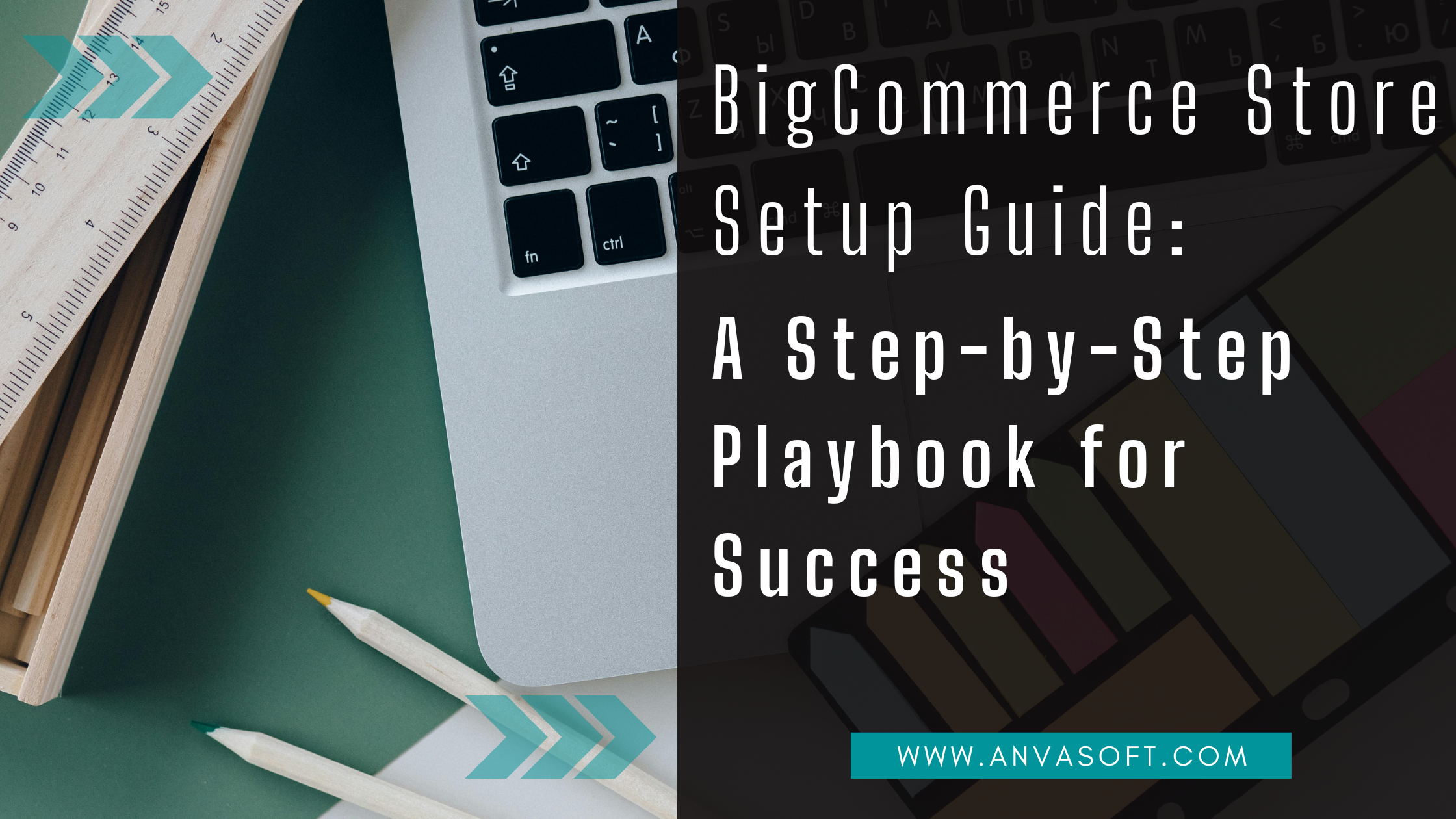
Thinking about starting your online store but are overwhelmed by the sheer number of e-commerce platforms? You’re not alone! The good news is that BigCommerce makes it incredibly easy to dive into the world of online selling. Known for its user-friendly interface, robust features, and scalability, BigCommerce is a one-stop shop for both beginners and seasoned sellers.
This BigCommerce store setup guide will take you through every step needed to create your dream online store. From picking the right plan to designing your storefront and optimizing for SEO, this guide will leave no stone unturned. Buckle up—you’re about to embark on a journey to e-commerce success with BigCommerce!
BigCommerce isn’t just another e-commerce platform—it’s a powerhouse packed with tools to simplify selling online. Here’s why it’s a favorite among entrepreneurs:
Setting up your BigCommerce store starts with a simple sign-up process. Head over to the BigCommerce website and choose the “Start Free Trial” option. Enter your details, and you’re all set to explore the platform.
BigCommerce offers several pricing plans, so choosing the right one depends on your business size and goals. The basic plan is perfect for small businesses, while advanced plans cater to enterprises needing more features. Always evaluate your needs before choosing to avoid paying for features you don’t need.
Once logged in, the BigCommerce dashboard becomes your mission control. It’s designed to be intuitive and allows you to manage all aspects of your store from one place.
Your products are the heart of your store. To add a product:
BigCommerce allows you to organize products into categories, making it easier for customers to find what they’re looking for. Inventory management tools also ensure you never sell what you don’t have in stock.
First impressions matter! BigCommerce offers a variety of templates that you can customize to match your brand. Select a theme from the BigCommerce Theme Marketplace, and use the drag-and-drop editor to tweak layouts, colors, and fonts.
BigCommerce supports multiple payment gateways like PayPal, Stripe, and Apple Pay. Setting these up is straightforward:
Having multiple payment options enhances trust and convenience for your customers.
Shipping can make or break a sale. BigCommerce offers tools to configure flat-rate, real-time carrier rates, and free shipping options. Integrations with providers like UPS and FedEx streamline the process.
Search engine optimization (SEO) is crucial for visibility. BigCommerce includes features like customizable URLs, meta descriptions, and automated sitemaps. Don’t forget to use the keyword BigCommerce store setup guide in your product and category pages for maximum impact.
Satisfied customers are repeat customers. Some tips include:
Before going live, test every aspect of your store. Ensure all links work, products are visible, and checkout runs smoothly. BigCommerce’s staging environment allows you to do this without affecting the live version of your store.
Post-launch, focus on:
Setting up a BigCommerce store doesn’t have to be daunting. With this BigCommerce store setup guide, you have all the tools and tips you need to create a thriving online store. From choosing the right plan to optimizing your design and marketing strategies, BigCommerce ensures you’re set up for success.
What makes BigCommerce a great choice for e-commerce?
BigCommerce offers a beginner-friendly interface, robust SEO tools, and scalability, making it ideal for businesses of all sizes.
How much does it cost to set up a BigCommerce store?
BigCommerce plans start at $29.95/month, with higher-tier options offering advanced features.
Can I customize my BigCommerce store design?
Yes, BigCommerce provides fully customizable templates and a drag-and-drop editor for easy modifications.
Does BigCommerce support international selling?
Absolutely! BigCommerce includes multi-currency and multilingual features.
How do I optimize my BigCommerce store for SEO?
Use keywords like BigCommerce store setup guide in titles, descriptions, and throughout your store content. Utilize built-in SEO tools for better rankings.
What support options does BigCommerce offer?
BigCommerce provides 24/7 customer support via phone, email, and live chat.