Address
304 North Cardinal St.
Dorchester Center, MA 02124
Work Hours
Monday to Friday: 7AM - 7PM
Weekend: 10AM - 5PM
Address
304 North Cardinal St.
Dorchester Center, MA 02124
Work Hours
Monday to Friday: 7AM - 7PM
Weekend: 10AM - 5PM

This article is about the exciting new feature that allows you to add customized HTML tags to your Waiting List Manager. We’ll explore how this seemingly small addition can have a big impact on your BigCommerce store management, customer engagement, and ultimately, your bottom line.
Before we get to the new feature let’s take a moment to understand what is Waiting List Manager for BigCommecrce. This nifty little app is like a virtual queue master for your BigCommerce store, ensuring that no potential sale slips through the cracks when a product is temporarily out of stock.
The Waiting List Manager allows customers to subscribe to out-of-stock products, automatically notifying them when the item is back in stock. It’s like having a tireless sales associate who never sleeps, always ready to tap your customer on the shoulder and say, “Hey, remember that awesome product you wanted? It’s back!”
Key features of the Waiting List Manager include:
– Custom email templates with rich editor functionality
– Automatic request processing
– Customizable button captions and label text
– Detailed statistics for the last 30 days
But wait, there’s more! The latest update has added a game-changing feature to this already impressive toolkit: the ability to add customized HTML tags. Let’s dive into why this is such a big deal.
HTML tags might seem like a small addition, but in the world of e-commerce, they’re the equivalent of giving your store a magical wand. With HTML tags, you can transform your waiting list from a simple text notification into an engaging, branded experience that keeps customers coming back for more.
Here’s why HTML customization is so powerful:
1. Enhanced Branding: Use your brand colors, fonts, and styles consistently across all communications.
2. Improved Readability: Structure your messages for better clarity and emphasis.
3. Interactive Elements: Add clickable buttons, links, or embedded videos to your notifications.
4. Increased Engagement: Create visually appealing messages that capture and retain customer attention.
Now, let’s get down to the nitty-gritty. Implementing this new feature is easier than teaching a cat to fetch (and potentially more rewarding). Here’s how you do it:
1. Open your Waiting List Manager app
2. Navigate to Configuration -> Storefront Settings
3. Find the “Enter email label” field
4. Update the field with your desired HTML tags
5. Click Save
Voila! Your product detail page will now display your customized HTML elements.
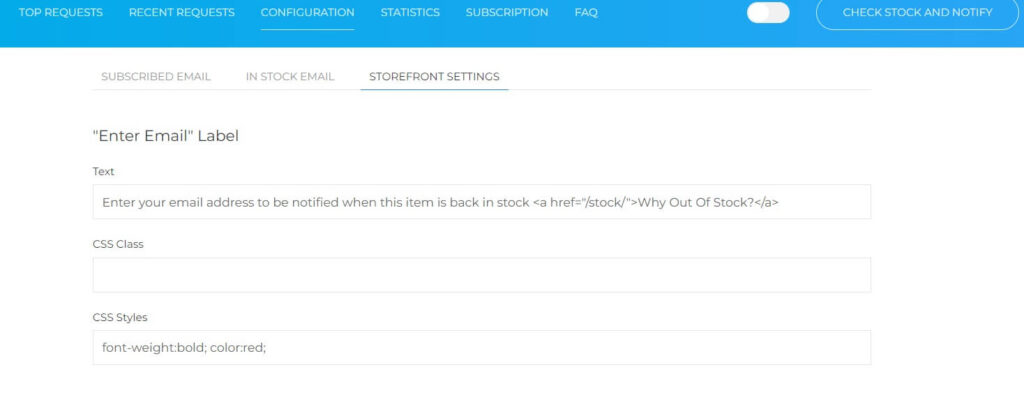
This new feature isn’t just a win for your waiting list – it’s a game-changer for your overall BigCommerce store management strategy. Here’s how:
1. Improved Customer Communication: Craft more engaging and informative messages to keep customers in the loop.
2. Enhanced Store Professionalism: Present a polished, cohesive brand image across all touchpoints.
3. Increased Conversion Rates: Use persuasive design elements to encourage customers to complete their purchase when products are back in stock.
4. Better Inventory Management: Gain deeper insights into product demand through more effective waiting list subscriptions.
By leveraging this new feature, you’re not just managing a waiting list – you’re orchestrating a symphony of customer engagement and sales optimization.
Now that you have this powerful tool at your fingertips, let’s explore some creative ways to use HTML tags in your Waiting List Manager:
1. Add a Countdown Timer: Create urgency by showing how long the offer will last once the product is back in stock.
2. Include Social Proof: Add customer reviews or ratings to remind subscribers why they wanted the product in the first place.
3. Cross-Sell Related Products: Suggest similar items that are currently in stock while customers wait.
4. Embed Video Content: Include a product demo or unboxing video to keep customers excited about their future purchases.
5. Create a Loyalty Program Tie-In: Offer bonus points or special perks for waiting list subscribers who complete their purchase.
The possibilities are as endless as your imagination (and your HTML skills, of course).
By implementing customized HTML tags in your Waiting List Manager, you’re not just sending notifications – you’re crafting experiences. This enhanced communication can have a significant impact on both customer satisfaction and your conversion rates.
Imagine a customer receiving a beautifully designed, on-brand email notification that not only informs them their desired product is back in stock but also reminds them why they wanted it in the first place. It’s like giving your customers a personal shopper who knows exactly what they want and when they want it.
This level of personalization and attention to detail can:
– Increase customer loyalty
– Reduce cart abandonment rates
– Boost repeat purchases
– Improve overall customer lifetime value
This feature gives you a competitive edge in the world of BigCommerce store subscriptions.
While the power of HTML customization is exciting, remember that with great power comes great responsibility. Here are some best practices to keep in mind:
1. Keep It Simple: Don’t overcomplicate your design. Clean, clear communication is key.
2. Stay On-Brand: Ensure your HTML elements align with your overall brand aesthetic.
3. Test, Test, Test: Always preview your customized notifications across different devices and email clients.
4. Focus on Value: Use HTML to highlight the most important information for your customers.
5. Don’t Overdo It: Remember, the primary goal is to notify customers about stock availability. Don’t let fancy design overshadow your main message.
By following these best practices, you’ll ensure that your HTML-enhanced waiting list notifications are as effective as attractive.
Adding customized HTML tags to the Waiting List Manager is more than just a new feature – it’s a new opportunity to elevate your BigCommerce store management and customer engagement strategies. By leveraging this tool creatively and responsibly, you can transform a simple out-of-stock notification into a powerful marketing touchpoint.